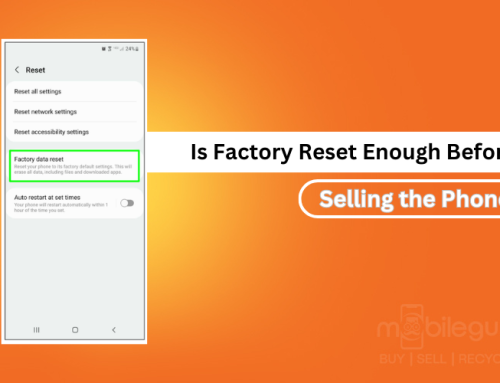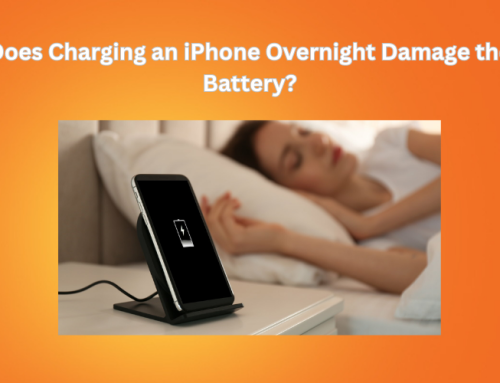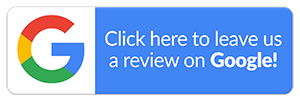Things to Do Before Selling Your Used Phone Online
Most people replace their smartphones and upgrade to a new one after two or three years. That’s usually when the battery life has deteriorated and the brand stops rolling out software updates. If you are trying to sell your used mobile phone, there are a few things that you need to do. First things first – clean your phone and remove all your personal information including videos, photographs, contacts and any other data that’s on it. Secondly, log out from your accounts and delete all apps, leaving just the default ones. Lastly, ensure that all the data is securely deleted. Following these steps will ensure that your personal information cannot be accessed by anyone else. Now let’s look at the steps in detail.
Cleaning your smartphone
Before deep cleaning the inside of your phone let’s consider cleaning the outside first. You get more cash depending on how presentable your device is. Unplug the charging cable, earphones, remove the back cover and turn off the phone. If your screen protector has visible cracks and scratches, remove it. Clean the phone with a dry cloth. Avoid using rubbing alcohol as it can cause harm to your display.
Backup all your data
Nobody wants to lose their data when they switch to a new phone. Backing up all your data is one of the most important steps before selling it. Ensure that you have backed up all your photos, contacts, documents, videos, messages, notes, WhatsApp chats, and game progress, if any. Take all the time you need to double-check everything.
Logout of all accounts, remove screen lock and paired devices
Now that you have safely backed up and transferred all the data, log out of all accounts and remove all apps. This includes social media, Google and Microsoft accounts, WhatsApp and any other app that you use. You must remove your Google account too to prevent the buyer from facing issues while setting up. Unpair all devices such as Bluetooth earphones, smart watches, speakers, and earbuds.
Here is how you can remove your Google Account safely.
- Go to the settings of your smartphone
- Find Accounts and Backup and tap on it
- Tap on Manage Accounts
- Select your Google account and tap on Remove account
- Tap on Remove account again
Remove SD card and sim card
You don’t want to search for your sim card after selling your smartphone. Go ahead and remove it, and while you are at it remove the micro SD card, if your phone has one. You can also choose to sell the SD card along with the phone to attract prospective buyers. All you have to do is erase the data beforehand.
Factory reset
One of the most critical steps is to ensure that all your personal information is wiped off the device. This ensures that the next user enjoys a smooth system without any traces of your data. The device will function well as the RAM and internal storage are cleaned up. All the information on cloud storage apps like Google and Microsoft will still show up as usual even after a factory reset. That’s the reason we recommend you remove those accounts from the device before the factory reset.
To perform a factory reset, follow these steps.
- Go to the settings of your smartphone
- Tap on the General management > Reset > Factory reset
- Tap on Reset again
- Enter your screen lock password
- Tap on Delete all
Find all the original accessories
You get brownie points for every original accessory that you manage to find. If you are someone who upgrades to a new phone every two years, make sure you preserve all the original packaging and accessories. You will get more cash in the used phone market if you have them.
Sell Your Old Smartphone for the Best Price Online
At Mobile Guru Australia, we guarantee the best prices for your used smartphones. We buy Samsung and Google phones along with iPhones. If you want to sell your old phone and are unsure how to do it, here are 3 simple steps. Go to our website and click on the sell option. Create an order for your current phone online and drop it off with us. Get your payment processed the same day. It’s that simple. Call us on 1300 362 017 or write to us at hello@mobileguruaustralia.com.au to address your queries. You can also visit our stores in Melbourne to talk to our experts.